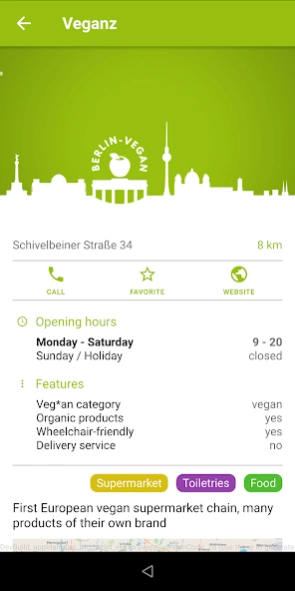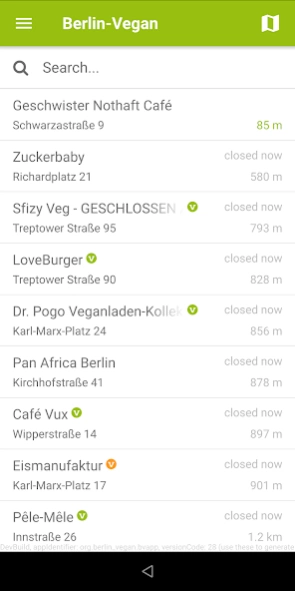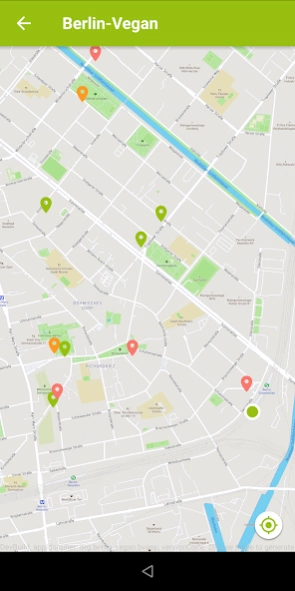Berlin-Vegan Guide 3.6
Free Version
Publisher Description
Berlin-Vegan Guide - Vegan food and shopping options in Berlin, Germany.
The Berlin-Vegan Guide gives you quick access to an overview of the vegan food and shopping options in Berlin, Germany.
The app contains the following information:
Over 500 restaurants, snack bars, cafés and bars that serve vegan labeled dishes
100 shopping possibilities in the fields of vegan cosmetics, groceries, fashion and more
The results are labelled according to vegan-friendliness and automatically sorted by distance to your current location.
Lots of useful filters are available, such as "wi-fi", "wheelchair accessible", "organic" and "dogs allowed", plus a full text search through the restaurant descriptions.
The guide is for everyone and in particular for those who are trying to live a more animal and eco friendly life or those who are simply curious to discover the vegan side of Berlin.
The Berlin-Vegan Guide has been available for free since 2006. Database and pictures are maintained by the animal rights group Berlin-Vegan (www.berlin-vegan.de).
About Berlin-Vegan Guide
Berlin-Vegan Guide is a free app for Android published in the Geography list of apps, part of Education.
The company that develops Berlin-Vegan Guide is micu. The latest version released by its developer is 3.6. This app was rated by 8 users of our site and has an average rating of 4.3.
To install Berlin-Vegan Guide on your Android device, just click the green Continue To App button above to start the installation process. The app is listed on our website since 2020-08-16 and was downloaded 208 times. We have already checked if the download link is safe, however for your own protection we recommend that you scan the downloaded app with your antivirus. Your antivirus may detect the Berlin-Vegan Guide as malware as malware if the download link to org.berlin_vegan.bvapp is broken.
How to install Berlin-Vegan Guide on your Android device:
- Click on the Continue To App button on our website. This will redirect you to Google Play.
- Once the Berlin-Vegan Guide is shown in the Google Play listing of your Android device, you can start its download and installation. Tap on the Install button located below the search bar and to the right of the app icon.
- A pop-up window with the permissions required by Berlin-Vegan Guide will be shown. Click on Accept to continue the process.
- Berlin-Vegan Guide will be downloaded onto your device, displaying a progress. Once the download completes, the installation will start and you'll get a notification after the installation is finished.